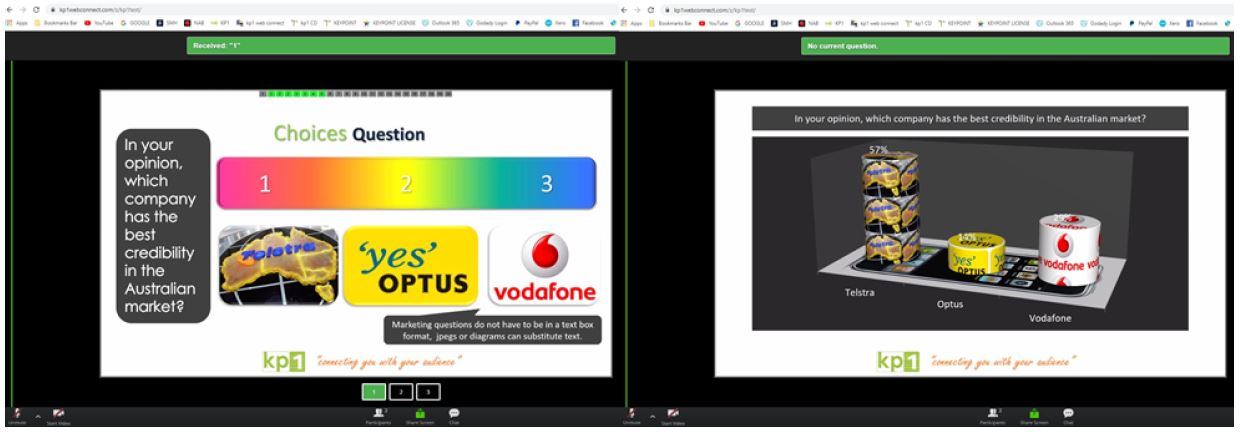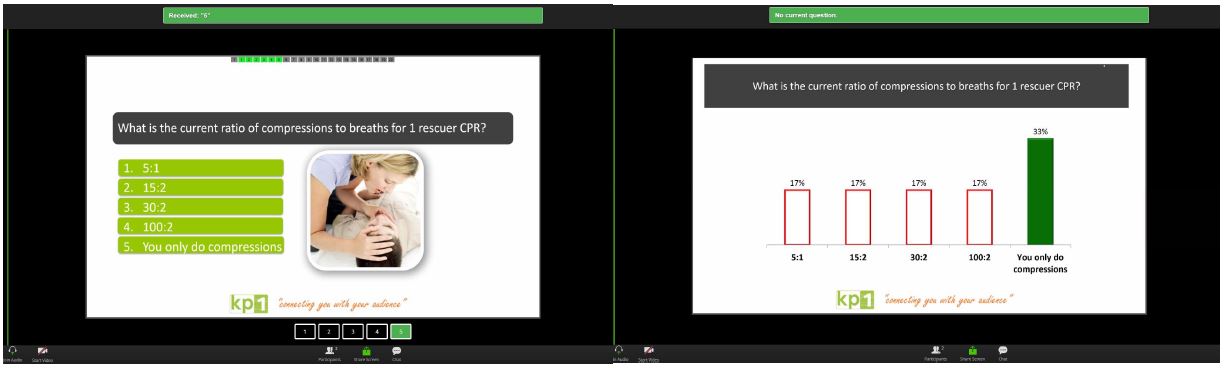kp1 WebConnect with Zoom Integration.
kp1 is known for having one of the most stable and user-friendly Audience Response Software programs on the market and supporting it with a robust keypad for over a decade.
Now available is our kp1 WebConnect virtual transceiver with Zoom integration allowing participants to connect remotely and view your PowerPoint presentation using their mobiles, tablets or computers.
Unlike most of the other online/app style programs on the market, there is no need to go to a browser and create interactive content there, which inherently has security and privacy issues.
Presenters use the proven kp1 PowerPoint program and get their audience to connect to our site via a secure server.
Participants will login into your meetings via the kp1webconnect.com page.
Agree to the Zoom integration terms and Zoom will be launched via the kp1 WebConnect browser.
Configuration is simple.
- Install the kp1 ARS program
- Provide a name for your meeting ID
- Choose whether participants remain anonymous, or require a participant ID to login with password capabilities
- Click the “Start Meeting” and enable the Zoom integration button to begin hosting the meeting via the kp1 WebConnect browser on our secure server.
Your PowerPoint presentation will be shared and viewed to your audience and when an interactive question appears within the presentation, option choice buttons will appear at the bottom of their screen to select their choice.
Unique to kp1 is the ability to use keypads and remote devices in the one session, allowing you to run face to face and remote sessions at the same time.
Suitable for Schools, Universities, Training, Surveys, AGM’s, Strata Meetings, Trivia Nights.